 Developers attach quickly to tools because they are concrete and have well defined behavior. It is easier to learn a tool than to learn good practices or methodology.
Developers attach quickly to tools because they are concrete and have well defined behavior. It is easier to learn a tool than to learn good practices or methodology.
Tools only assist in solving problems, they can’t solve the problem by themselves. A developer who understands the problem can use tools to increase productivity and quality.
Poor developers don’t invest the time or effort to understand how to code properly and avoid defects. They spend their time learning how to use tools without understanding the purpose of the tool or how to use it effectively.
 To some degree, this is partially the fault of the tool vendors. The tool vendors perceive an opportunity to make $$$$$ based on providing support for a common problems, such as:
To some degree, this is partially the fault of the tool vendors. The tool vendors perceive an opportunity to make $$$$$ based on providing support for a common problems, such as:
- defect trackers to help you manage defect tracking
- version control systems to manage source code changes
- tools to support Agile development (Version One, JIRA)
- debuggers to help you find defects
There are many tools out there, but let’s just go through this list and point out where developers and organizations get challenged. Note, all statistics below are derived from over 15,000 projects over 40 years.1
Defect Trackers
Believe it or not, some organizations still don’t have defect tracking software. I’ve run into a couple of these companies and you would not believe why…
Inadequate defect tracking methods: productivity -15%, quality -21%
 So we are pretty much all in agreement that we need to have defect tracking; we all know that the ability to manage more than a handful of defects is impossible without some kind of system.
So we are pretty much all in agreement that we need to have defect tracking; we all know that the ability to manage more than a handful of defects is impossible without some kind of system.
Automated defect tracking tools: productivity +18%, quality +26%
The problem is that developers fight over which is the best defect tracking system. The real problem is that almost every defect tracking system is poorly set-up, leading to poor results. Virtually every defect tracking system when configured properly will yield tremendous benefits. The most common pitfalls are:
- Introducing irrelevant attributes into the defect lifecycle status, i.e. creation of statuses like deferred, won’t fix, or functions as designed
- Not being able to figure out if something is fixed or not
- Not understanding who is responsible for addressing a defect
The tool vendors are happy to continue to provide new versions of defect trackers. However, using a defect tracker effectively has more to do with how the tool is used rather than which tool is selected.
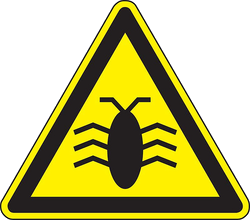 One of the most fundamental issues that organizations wrestle with is what is a defect? A defect only exists if the code does not behave according to specifications. But what if there are no specifications or the specifications are bad? See It’s not a bug, it’s… for more information.
One of the most fundamental issues that organizations wrestle with is what is a defect? A defect only exists if the code does not behave according to specifications. But what if there are no specifications or the specifications are bad? See It’s not a bug, it’s… for more information.
Smart organizations understand that the way in which the defect tracker is used will make the biggest difference. Discover how to get more out of you defect tracking system in Bug Tracker Hell and How to Get Out.
Another common problem is that organizations try to manage enhancements and requirements in the defect tracking system. After all whether it is a requirement or a defect it will lead to a code change, so why not put all the information into the defect tracker? Learn why managing requirements and enhancements in the defect tracking system is foolish in Don’t manage enhancements in the bug tracker.
Version Control Systems
 Like defect tracking systems most developers have learned that version control is a necessary hygiene procedure. If you don’t have one then you are likely to catch a pretty serious disease (and at the least convenient time)
Like defect tracking systems most developers have learned that version control is a necessary hygiene procedure. If you don’t have one then you are likely to catch a pretty serious disease (and at the least convenient time)
Inadequate change control: productivity -11%, quality -16%
Virtually all developers dislike version control systems and are quite vocal about what they can’t do with their version control system. If you are the unfortunate person who made the final decision on which version control system is used just understand that their are hordes of developers out their cursing you behind your back.
Version control is simply chapter 1 of the story. Understanding how to chunk code effectively, integrate with continuous build technology, and making sure that the defects in the defect tracker refers to the correct version are just as important as the choice of version control system.
Tools to support Agile
 Sorry Version One and JIRA, the simple truth is that using an Agile tool does not make you agile, see this.
Sorry Version One and JIRA, the simple truth is that using an Agile tool does not make you agile, see this.
These tools are most effective when you actually understand Agile development. Enough said.
Debuggers
 I have written extensively about why debuggers are not the best tools to track down defects. So I’ll try a different approach here.
I have written extensively about why debuggers are not the best tools to track down defects. So I’ll try a different approach here.
One of the most enduring sets of ratios in software engineering has been 1:10:100. That is, if the cost of tracking down a defect pre-test (i.e. before QA) is 1, then it will cost 10x if the defect is found by QA, and 100x if the defect is discovered in deployment by your customers.
Most debuggers are invoked when the cost function is in the 10x or 100x part of the process. As stated before, it is not that I do not believe in debuggers — I simply believe in using pre-test defect removal strategies because they cost less and lead to higher code quality.
Pre-test defect removal strategies include:
- Planning code, i.e. PSP
- Test driven development, TDD
- Design by Contract (DbC)
- Code inspections
- Pair programming for complex sections of code
You can find more information about this in:
Seldom Used Tools
Tools that can make a big difference but many developers don’t use them:
Automated static analysis: productivity +21%, quality +31%
Automated unit testing: productivity +17%, quality +24%
Automated unit testing generally involves using test driven development (TDD) or data driven development together with continual build technology.
Automated sizing in function points: productivity +17%, quality +24%
Automated quality and risk prediction: productivity +16%, quality +23%
Automated test coverage analysis: productivity +15%, quality +21%
Automated deployment support: productivity +15%, quality +20%
Automated cyclomatic complexity computation: productivity +15%, quality +20%
Important Techniques with No Tools
There are a number of techniques available in software development that tool vendors have not found a way to monetize on. These techniques tend to be overlooked by most developers, even though they can make a huge difference in productivity and quality.
The Personal Software Process and Team Software Process were developed by Watts Humphrey, one of the pioneers of building quality software.
Personal software process: productivity +21%, quality +31%2
Team software process: productivity +21%, quality +31%3
The importance of inspections is covered in:
Code inspections: productivity +21%, quality +31%4
Requirement inspections: productivity +18%, quality +27%4
Formal test plans: productivity +17%, quality +24%
Function point analysis (IFPUG): productivity +16%, quality +22%
Conclusion
 There is definitely a large set of developers that assume that using a tool makes them competent.
There is definitely a large set of developers that assume that using a tool makes them competent.
The reality is that learning a tool without learning the principles that underly the problem you are solving is like assuming you can beat Michael Jordan at basketball just because you have great running shoes.
 Learning tools is not a substitute for learning how do do something competently. Competent developers are continually learning about techniques that lead to higher productivity and quality, whether or not that technique is supported by a tool.
Learning tools is not a substitute for learning how do do something competently. Competent developers are continually learning about techniques that lead to higher productivity and quality, whether or not that technique is supported by a tool.
References
VN:F [1.9.22_1171]
Rating: 0.0/5 (0 votes cast)
VN:F [1.9.22_1171]
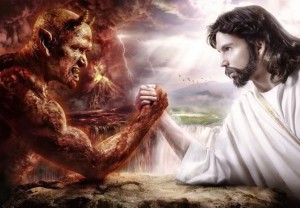 Just as eternal as the cosmic struggle between good and evil is the challenge between our two natures. Religion aside, we have two natures, the part of us that:
Just as eternal as the cosmic struggle between good and evil is the challenge between our two natures. Religion aside, we have two natures, the part of us that: Situation: Your manager comes to you and says that something urgent needs to be fixed right away. Turns out the steaming pile of @#$%$ that you inherited from Bob is malfunctioning again.
Situation: Your manager comes to you and says that something urgent needs to be fixed right away. Turns out the steaming pile of @#$%$ that you inherited from Bob is malfunctioning again. Situation: You’ve got a challenging section of code to write and not much time to write it.
Situation: You’ve got a challenging section of code to write and not much time to write it. Situation: The project is late and you know that your piece is behind schedule. However, you also know that several other pieces are late as well.
Situation: The project is late and you know that your piece is behind schedule. However, you also know that several other pieces are late as well. Situation: You have been asked to estimate how long a critical project will take. You are only been given a short time to come up with the estimate.
Situation: You have been asked to estimate how long a critical project will take. You are only been given a short time to come up with the estimate.

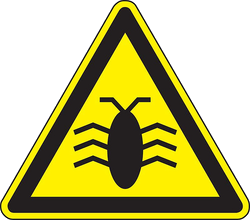 One of the most fundamental issues that organizations wrestle with is
One of the most fundamental issues that organizations wrestle with is  Like defect tracking systems most developers have learned that version control is a necessary
Like defect tracking systems most developers have learned that version control is a necessary  Sorry Version One and JIRA, the simple truth is that using an Agile tool does not make you agile, see
Sorry Version One and JIRA, the simple truth is that using an Agile tool does not make you agile, see  I have written extensively about why debuggers are not the best tools to track down defects. So I’ll try a different approach here.
I have written extensively about why debuggers are not the best tools to track down defects. So I’ll try a different approach here. There is definitely a large set of developers that assume that using a
There is definitely a large set of developers that assume that using a  Learning tools is not a
Learning tools is not a 
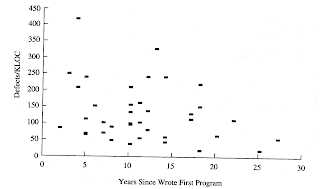



 Want to see more sacred cows get tipped? Check out:
Want to see more sacred cows get tipped? Check out:
 It is common for new releases to have various
It is common for new releases to have various  Similarly, there may be many cosmetic or minor defects where fixing them might make a huge difference in the user experience and reduce support calls. Even though these defects are minor, they may be
Similarly, there may be many cosmetic or minor defects where fixing them might make a huge difference in the user experience and reduce support calls. Even though these defects are minor, they may be  It is very hard to generate meaningful reports when these attributes creep into the defect status. You know that this has happened if you have a multi-page training manual for entering defects into the system. Some of the statuses that make sense initially but turn the defect system into a nightmare are:
It is very hard to generate meaningful reports when these attributes creep into the defect status. You know that this has happened if you have a multi-page training manual for entering defects into the system. Some of the statuses that make sense initially but turn the defect system into a nightmare are: As development progresses we inevitably run into functionality gaps that are either deemed as
As development progresses we inevitably run into functionality gaps that are either deemed as 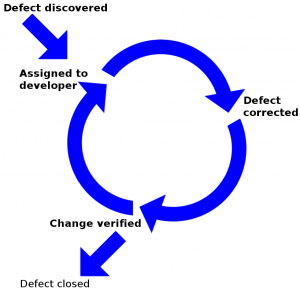
 Enhancements may or may not become code changes. Even when enhancements turn into code change requests they will generally not be implemented as the developer or QA think they should be implemented.
Enhancements may or may not become code changes. Even when enhancements turn into code change requests they will generally not be implemented as the developer or QA think they should be implemented. The creation of requirements and test defects in the bug tracker goes a long way to cleaning up the bug tracker. In fact, requirements and test defects represent about 25% of defects in most systems (see
The creation of requirements and test defects in the bug tracker goes a long way to cleaning up the bug tracker. In fact, requirements and test defects represent about 25% of defects in most systems (see 


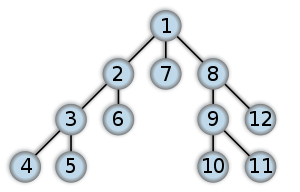
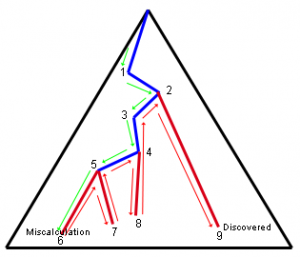
 The best way to solve all 3 issues is through formal planning and development.Two methodologies that focus directly on planning at the personal and team level are the
The best way to solve all 3 issues is through formal planning and development.Two methodologies that focus directly on planning at the personal and team level are the  Therefore, complexity in software development is about making sure that all the code pathways are accounted for. In increasingly sophisticated software systems the number of code pathways increases exponentially with the call depth. Using formal methods is the only way to account for all the pathways in a sophisticated program; otherwise the number of defects will multiply exponentially and cause your project to fail.
Therefore, complexity in software development is about making sure that all the code pathways are accounted for. In increasingly sophisticated software systems the number of code pathways increases exponentially with the call depth. Using formal methods is the only way to account for all the pathways in a sophisticated program; otherwise the number of defects will multiply exponentially and cause your project to fail.


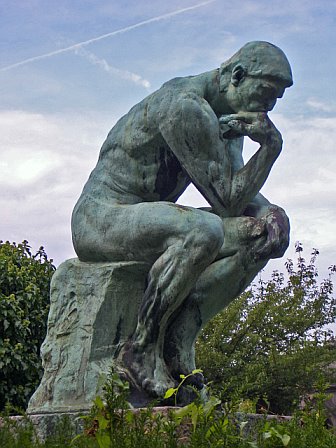 developer has an opportunity to plan his code, however, there are many developers who just ‘start coding’ on the assumption that they can fix it later.
developer has an opportunity to plan his code, however, there are many developers who just ‘start coding’ on the assumption that they can fix it later.

 that was pioneered by the Eiffel programming language It would be tedious and overkill to use DbC in every routine in a program, however, there are key points in every software program that get used very frequently.
that was pioneered by the Eiffel programming language It would be tedious and overkill to use DbC in every routine in a program, however, there are key points in every software program that get used very frequently.
 The
The 
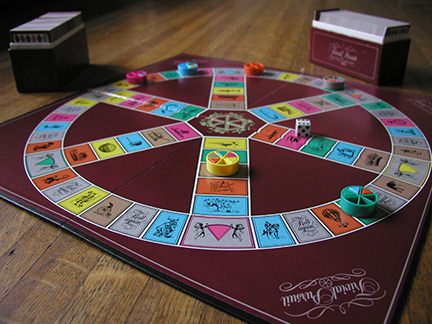

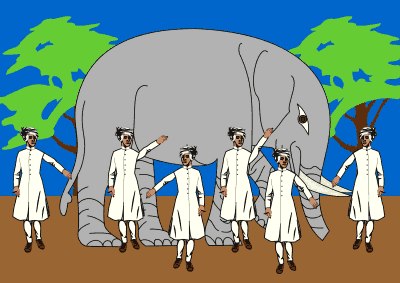

 Additional resource:
Additional resource: